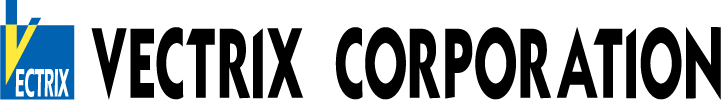It has been discovered that QCPRO’s shared folders can no longer be viewed after updating “Windows 11 version 24H2”.
This is because, in order to improve security,
Windows 11 24H2 and later versions have changed the specifications to block access to shared folders from guest users, who do not require a username and password,
this may occur when creating an inspection report by referencing a file in a shared folder in QCPRO.
As a result, if the client is referencing the inspection list etc. from the file server or QCPRO server,
the inspection list etc. will not be able to be displayed.
──────────────────────────────────────────────────
■Solution
Until now, QCPRO clients have been set up to access shared folders as guest users,
but this will be changed to require the user to set a “user account” and “password.”
Please follow the procedure manual.
This setting is not required for the following customers:
1)QCPRO is used on one computer (alone) and is not accessing shared folders on other PCs.
2) Already using it in an environment where Windows 11 24H2 has been updated.
──────────────────────────────────────────────────
<Reasons for not being able to access the shared folder>
From Windows 11 24H2 onwards, to improve security,
Guest users are now blocked from accessing shared folders.
The “Enter Network Credentials” screen will now appear and you will be asked to enter your password.